According to microsoft minimum hardware requirements for installing Windows server 2012.
Processor: Minimum: 1.4 GHz 64-bit processor
Ram: Minimum: 512 MB
Disk Space: Minimum: 32 GB
Ram: Minimum: 512 MB
Disk Space: Minimum: 32 GB
You can install windows server using DVD or bootable USB.
Step - 1 :- Insert media DVD or USB and select first boot.
when you seen press any key and installation will be start.
Once setup start next step you will face the below screen
Once you click Next, you can start the installation, click “Install now”

In the following setup screen, you will see four options. Select Windows Server 2012 DataCenter Evaluation (Server With GUI).
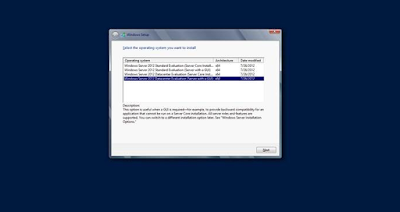
After you click Next from previous screen, Read the License terms, tick the “I accept the license terms” and click Next.

Now It will ask you for the drive (or partition) you want to install Windows on. Here I’m installing it on the one partition I have here. NOTE: This will remove the content of the partition. Either you create a partition to install windows on, or you can test this on a testing machine
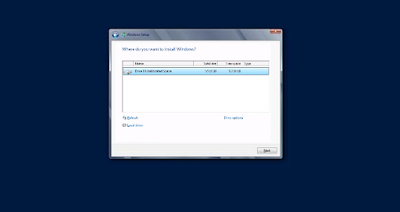
Now once we picked our partition, clicking on next from previous screen will start the setup. This process might take a while.
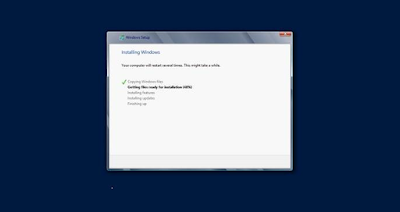
Once the setup is done, it will restart and start your Windows Server 2012 for the first time. It will ask you then to set up a password for the Administrator user
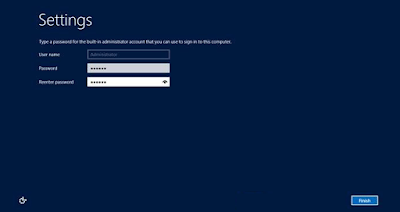
Once the setup is done, you can log in for the first time to your Windows Server, as the screen says, press Ctrl+Alt+Delete to log in, and use the password you set in the setup process
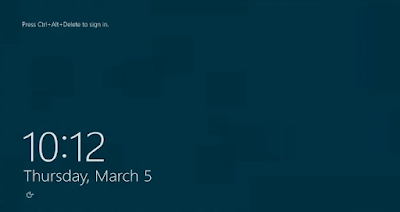
Other links you may like
I am learning in Hardware and networking course, and there will be learning topic about the Windows server 2012, but i was unable to install it properly, so now i am able to install the software.
ReplyDeleteTechKnow Manish