Step by step installing System Center 2012 R2 Data Protection Manager
Before Installing MS DPM 2012 R2 there is a compulsory requirement of sql server for microsoft system center data protection manager.
so we have a quick look about sql server installation before installing ms dpm.
Installing System Center 2012 R2 Data Protection Manager
Insert your media and hit Install “Data Protection Manager” and accept the terms.
Click NeXT at the Welcome screen
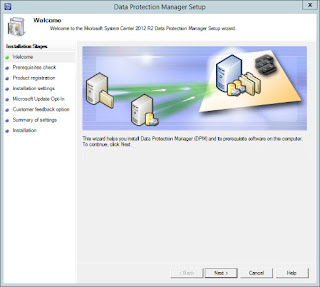
Insert the servername and instance if you created one, which in our case is MSC2012R2
Hit “Check and Install”
The installer instaleld a missing prerequisite (SISFilter) and want to restart, so we do that.
I don’t mind the memory warning as I use Dynamic memory.
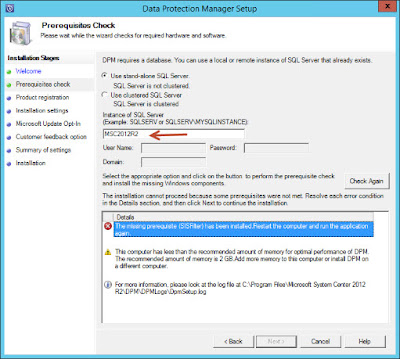
Success after reboot. Click next.
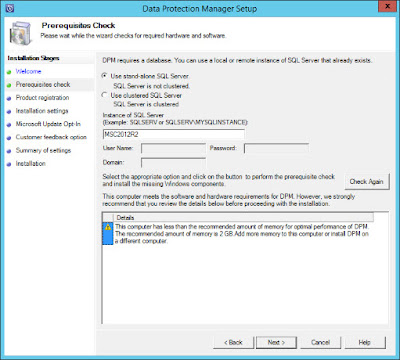
Review your Installation Settings and press next.
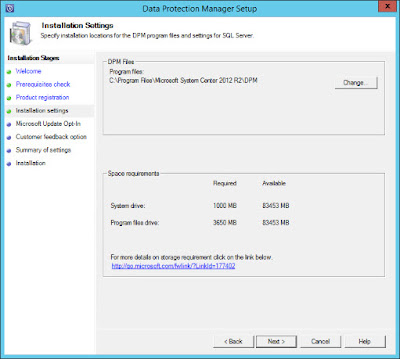
Review your Summary and press Install.
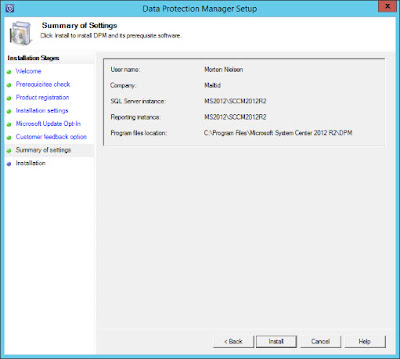
Sit back and wait
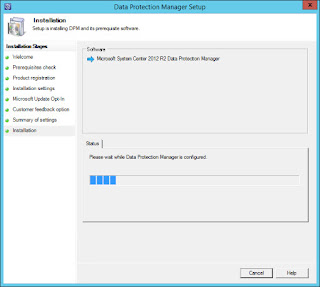
Successful
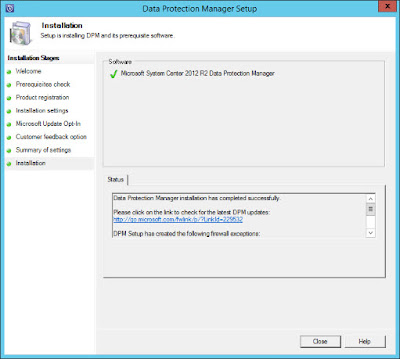
DPM Login Interface Screen
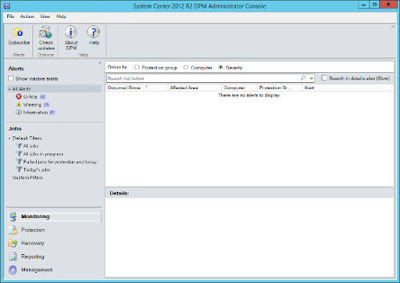
Other links you may like
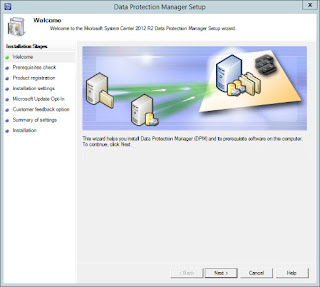
Insert the servername and instance if you created one, which in our case is MSC2012R2
Hit “Check and Install”
The installer instaleld a missing prerequisite (SISFilter) and want to restart, so we do that.
I don’t mind the memory warning as I use Dynamic memory.
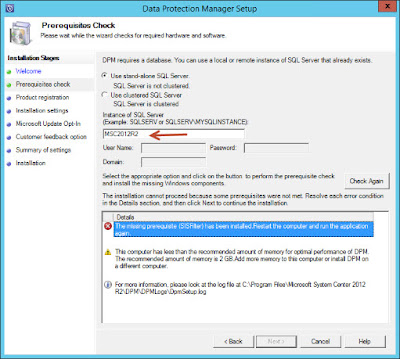
Success after reboot. Click next.
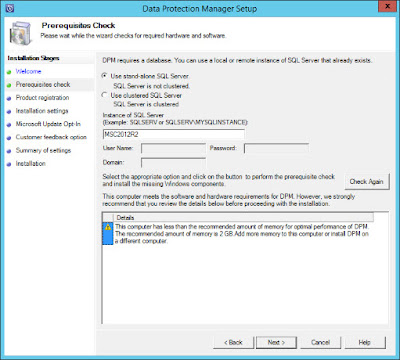
Review your Installation Settings and press next.
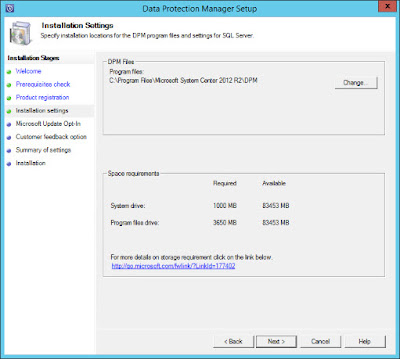
Review your Summary and press Install.
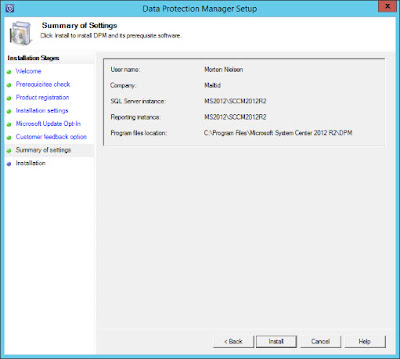
Sit back and wait
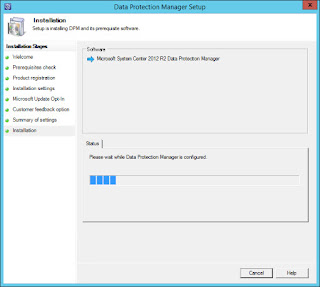
Successful
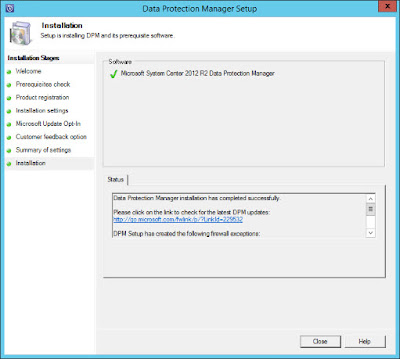
DPM Login Interface Screen
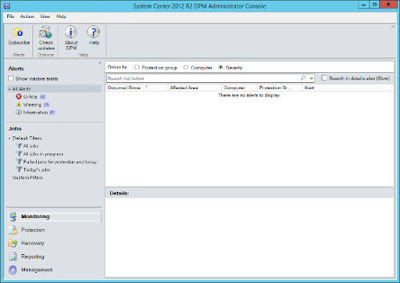
Other links you may like

Very good website. I liked it very much.
ReplyDeleteNetwork Support Virginia